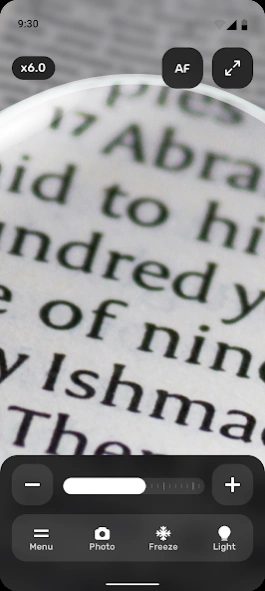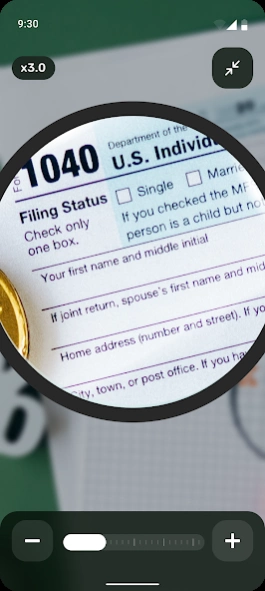Perfect Magnifier 5.0.32
Free Version
Publisher Description
Perfect Magnifier - Magnifying Glass, zoom, making photos and flashlight in one app.
★ Perfect Magnifier app allows you to enlarge and see everything in great detail.
★ Have you ever needed a magnifying glass and there was none at hand? Your problem is now solved! Netigen Tools presents the brand new magnifying glass that will produce the magnified image of everything you desire.
★ The magnified image is detailed, but not blurry thanks to the autofocus. The app allows you to freeze the screen and read comfortably without hurry. If needed, you can also use a flashlight of your smartphone to illuminate a magnified image. What’s more, you can save the pictures you’ve taken and see them later. It is also possible to enable the fullscreen mode to enjoy your magnified images even more. Switch on the needed function by using round buttons at the left side of the screen.
★ The Best Magnifier is dedicated to everybody who needs a detailed image of an object or text.
★ Features:
- High magnification factor
- Zoom and Exposure controls
- Flashlight for low light situations
- Freeze, save or share images
- Awesome image visibility
- Really simple to use
What's more?
- Change skins
- Launch the app on the full screen mode
- Keep screen on function
★ Disclaimer:
The quality of the image is directly related with the quality of the camera of your device. Also the functionality offered is subjected with the hardware capabilities of the camera. As for example some devices don’t have zoom, flash or auto focus.
★ If you need any help, please contact us: mobile@netigen.pl
About Perfect Magnifier
Perfect Magnifier is a free app for Android published in the System Maintenance list of apps, part of System Utilities.
The company that develops Perfect Magnifier is Netigen Tools. The latest version released by its developer is 5.0.32.
To install Perfect Magnifier on your Android device, just click the green Continue To App button above to start the installation process. The app is listed on our website since 2024-03-15 and was downloaded 1 times. We have already checked if the download link is safe, however for your own protection we recommend that you scan the downloaded app with your antivirus. Your antivirus may detect the Perfect Magnifier as malware as malware if the download link to pl.netigen.bestloupe is broken.
How to install Perfect Magnifier on your Android device:
- Click on the Continue To App button on our website. This will redirect you to Google Play.
- Once the Perfect Magnifier is shown in the Google Play listing of your Android device, you can start its download and installation. Tap on the Install button located below the search bar and to the right of the app icon.
- A pop-up window with the permissions required by Perfect Magnifier will be shown. Click on Accept to continue the process.
- Perfect Magnifier will be downloaded onto your device, displaying a progress. Once the download completes, the installation will start and you'll get a notification after the installation is finished.